A Facebook Fan Box or Like Box is a great plugin that allows blog
visitors to subscribe to your blog updates via their Facebook accounts,
without leaving your blog. Once subscribing (by pressing the like
button), visitors will receive your most recent blog updates on their
Facebook page. This box also displays faces of the "likers" on your
blog. Before creating a fan box, you should already have a Facebook fan
page. If you don't have facebook page so read this article how to create a facebook fan page.
Create a Facebook Like Box
Create a Facebook Like Box
Find out your Facebook fan page URL by visiting your Facebook fan page and copy the URL in the address bar - you can see how your URL should look like in this screenshot.
Now visit this link : http://developers.facebook.com/docs/reference/plugins/like-box
Then you will get new window there you have to configure you like box script. Now change the facebook page adress https://www.facebook.com/FacebookDevelopers replace this url with you facebook page url like this https://www.facebook.com/your-page-user-name-here after that configure height , width color of your like box, and click the below button "Get Code" screen short below.
After click the "Get Code" Button you will get new window. On that window have two different type script. Now copy the first script and go to you blogger HTML Editor and past this code before ending " </body>" tag and copy the 2nd script and go to you blogger option "Layout" and Click "Add Gadget" where you want to place you like box. screen short below follow those step.
Copy 1st script go "Template >> Edit HTML" Press Ctrl+F and writh this tag </body> press Enter of keyboard. Now Past 1st script before Ending " </body>" screen short below.
Now copy 2nd script and go to blogger "Layout" And click "Add a Gadget" where you want to see/placed your like box. after click "add a Gadget" link then you will get a popup window and there have more gadget now fine a gadget "HTML/Javascript" after you give you gadget title and page you script below in text area. screenshort below.
Click save button and see you blog. I hope you will done everything successfully. If you have any problem please comment below on our comment section. thanks
Now visit this link : http://developers.facebook.com/docs/reference/plugins/like-box
Then you will get new window there you have to configure you like box script. Now change the facebook page adress https://www.facebook.com/FacebookDevelopers replace this url with you facebook page url like this https://www.facebook.com/your-page-user-name-here after that configure height , width color of your like box, and click the below button "Get Code" screen short below.
After click the "Get Code" Button you will get new window. On that window have two different type script. Now copy the first script and go to you blogger HTML Editor and past this code before ending " </body>" tag and copy the 2nd script and go to you blogger option "Layout" and Click "Add Gadget" where you want to place you like box. screen short below follow those step.
Copy 1st script go "Template >> Edit HTML" Press Ctrl+F and writh this tag </body> press Enter of keyboard. Now Past 1st script before Ending " </body>" screen short below.
Now copy 2nd script and go to blogger "Layout" And click "Add a Gadget" where you want to see/placed your like box. after click "add a Gadget" link then you will get a popup window and there have more gadget now fine a gadget "HTML/Javascript" after you give you gadget title and page you script below in text area. screenshort below.
Click save button and see you blog. I hope you will done everything successfully. If you have any problem please comment below on our comment section. thanks


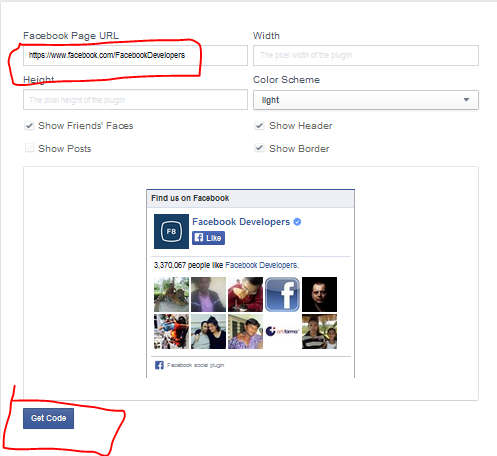














0 comments:
Post a Comment