Hi Friends, Welcome to my site. You already understood that what is the topic for to day. Yest to day i want to teach you Download YouTube or Facebook videos. This is a very simple way to download YouTube or Facebook videos just follow my step. I will teach you step by step.
1. Step. At first you need to collect YouTube or Facebook video URL or link. How to copy this like of YouTube or Facebook. 1. from Facebook when you watch the video on Facebook look at the address bar of you browser you have to copy that URL your Facebook video your look like this https://www.facebook.com/video.php?v=ID NUMBER. Don't copy full URL. just copy before & symbol with id. Screenshot below.
2. Step. Now go to this site www.clipconverter.cc by opening new tap or window from you web browser.
And past the coped URL on the filed. below the text Media URL to Download. After that Click on "Continue" Button. Screenshot below.
3. Step. After clicking on Continue bottom server taking few second to collect the video. and there you will see many option about video quality and size and format. It's deponents on which type video you want to download. And click on "Start' Button below. Now take few time to convert video which format you have chosen. Aft last you need to click on "Download bottom then video will be start downloading. Screenshot below to better understanding.
Note: YouTube video download process is same as Facebook just you need to copy the video URL from YouTube.
If you like my article just like my Facebook fan page and share this article on Facebook or if you don't understand this article just watch video tutorial here.

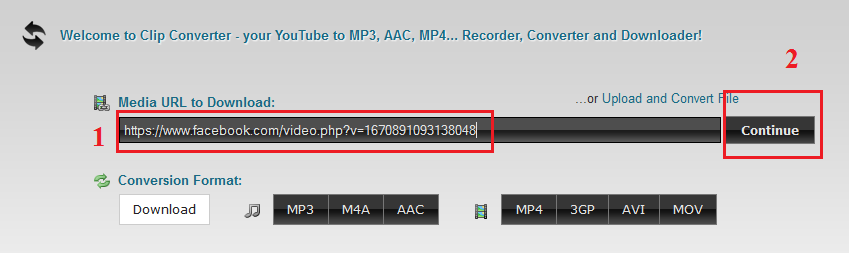
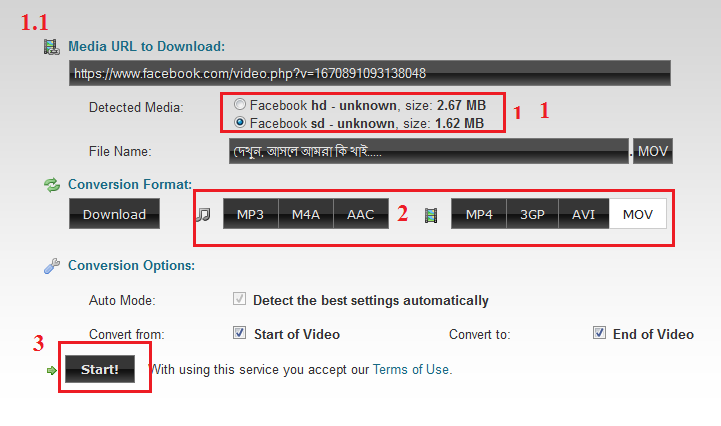











0 comments:
Post a Comment